For Alumni: Search for Jobs
Alumni who have graduated for more than three years:
Click here to sign in
- Sign in only with your SMU UserID or SMU Email Address
- If you forgot your SMU UserID / Email Address / password, contact SMU IT Help Centre via helpdesk@smu.edu.sg or call 6828 0123 during Mon-Fri, 8:00 AM to 6:00 PM.
Alumni who have graduated for less than three years:
Click here to sign in.
For Employers: Register Account & Post Jobs
New employers, click ‘Register’ to create an account.
Existing employers, please log in with your registered email address and password.
Click here to sign in.
Frequently Asked Questions
This is a career management system open to SMU alumni who have graduated more than 3 years.
The key features of the system are to allow alumni to search and view jobs posted, and to apply for these jobs.
The system is used by:
a) Alumni
- Undergraduate alumni who have graduated more than 3 years can view and apply for jobs;
- Postgraduate alumni can view and apply jobs.
b) Employers
- An employer who has registered on ONTRAC II can post jobs for alumni.
There are three ways to access to ONTRAC II - Alumni system:
a) SMU Website
- Go to SMU website : https://smu.edu.sg and click on Connect -> OnTrac II.

- Click on the Alumni Job Board icon in the following ONTRAC II page display below. It will re-direct to Alumni Job Board webpage.
- At Alumni Job Board webpage, Click on “Please click here to sign in with your SMU user ID or SMU Email address” to access the system.

b) SMU Office of Alumni Relations Website
- Go to the SMU Office of Alumni Relations Website: https://alumni.smu.edu.sg.
- Click on Privileges -> Job Board. The following Alumni Job Board webpage (https://alumni.smu.edu.sg/community/alumni-job-board) will display.
- Click on “Please click here to sign in with your SMU user ID or SMU Email address” to access the system.
The following login screen will display and prompt your login to access the Alumni Job Board / ONTRAC II – Alumni system.

- If you forgot your SMU User ID / Email Address / password, please contact SMU IT Help centre via helpdesk@smu.edu.sg or call 68280123 during Mon-Fri, 8:00 am to 6:00 pm.
- You may also reset password via Online Password Reset service, if you have registered the service. Click here for more info.
a. Home menu (at the left navigation bar) - Access all functions
- “Profile” link contains information about alumni imported from SMU OASIS, student portal.
b. Shortcuts (at the right bottom navigation bar) are to access commonly used functions and links.
At home page of ONTRAC II – Alumni system,
a. View Job - Click on “Jobs -> Job Postings” at the left navigation bar or “Search all jobs” at the middle of the home page to view job postings.
b. Filter Job – Click on one of the position type options such as “Contract Employment”, “Full Time Employment” to filter the job posting list accordingly.
c. Search Job - Enter search criteria at “Keywords” field and click search button.
d. View Job Detail – Click on one of the job postings.
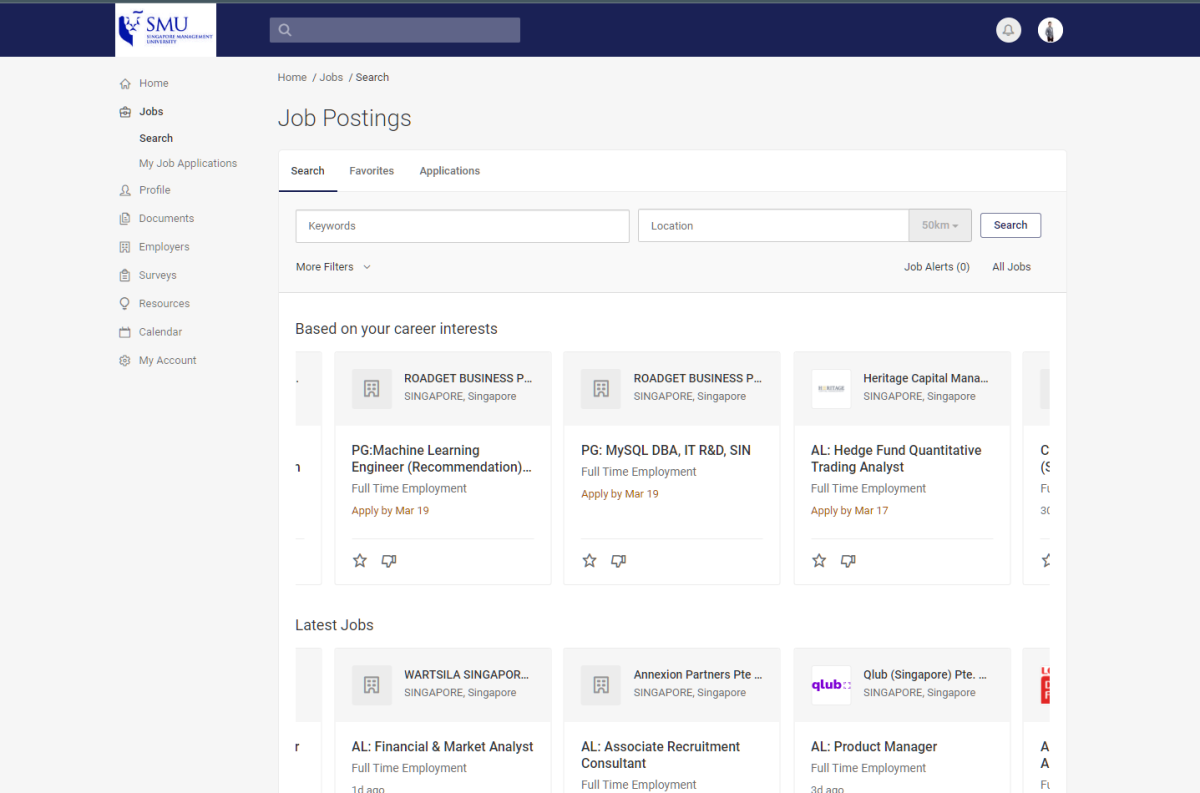
After clicking one of the jobs,
a. The following job description page below will display.
b. Click “Apply” button.
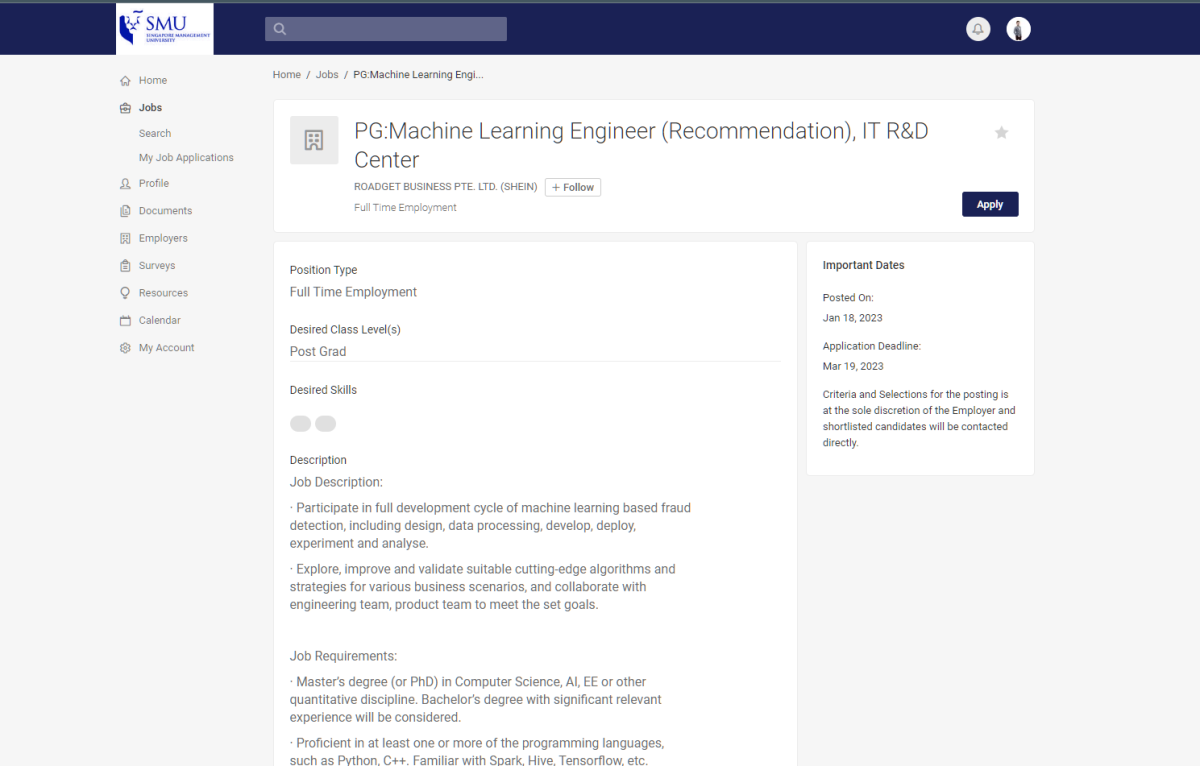
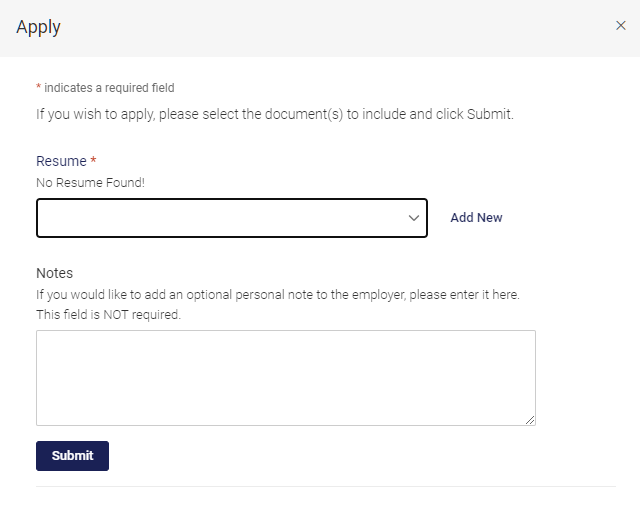
ONTRAC II – UG/ PG systems are accessible for current students and alumni who have graduated 3 years or less.
- The URL for ONTRAC II – UG is:
https://singapore-management-csm.symplicity.com/students/index.php?signin_tab=0 - The URL for ONTRAC II – PG is:
https://singaporedatokhohui-csm.symplicity.com/students/index.php?signin_tab=0 - ONTRAC II – Alumni system is accessible for alumni who have graduated more than 3 years.
https://alumni-smu-csm.symplicity.com/students/?signin_tab=0
Please contact SMU IT Help desk when this error occurs.

Please email to IT Help Center (helpdesk@smu.edu.sg) or call 68280123 during office hours from Monday to Friday, between 8:000am to 6:30pm